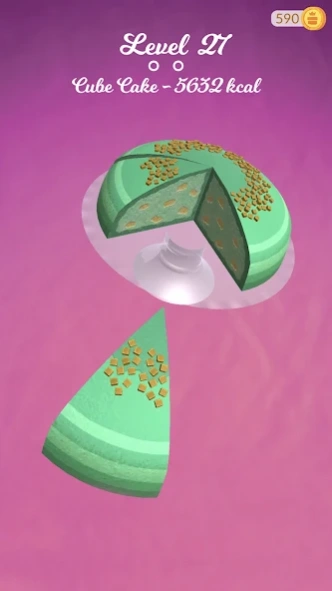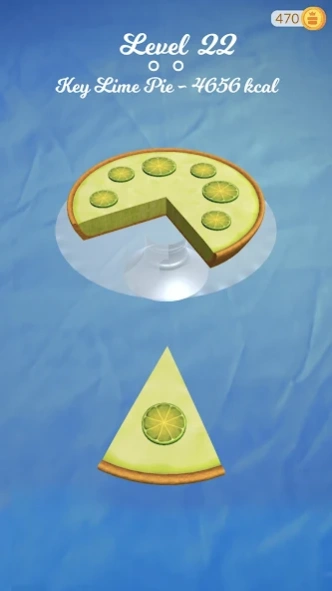Uncake 4.5.6
Continue to app
Free Version
Publisher Description
Uncake - Play with yummy cakes without eating them. Watch out for calories though!
A yummy piece of cake!
Fit the cake piece to complete a tasty set of cakes, desserts and pastry in this mouth-watering game of skill. Put your culinary skills to a true chef test and prepare different kinds of cakes, that include Cheesecakes, Fruit Tarts, Mud Cakes, Shortcakes, Pancakes and more!
Uncake is an easy to learn, colorful game of reflexes, based on the most popular real-life desserts and cakes. Each type of cake has a calorie count and each slice will bring you closer to completing a full collection of the most delicious cakes in the world!
Pick the best moment to put a cake slice in its place. Be fast and pay attention not to spoil the cake!
Can you uncake them all?
Game Features:
- 150 unique levels
- Over 50 different types of cakes and desserts
- Easy to learn, fast paced gameplay
- Relaxing, colorful graphics
- Legendary Cakes to unlock
- A collection to complete
- Custom cakes to design and share
Stay tuned for more new exciting games from MythicOwl and drop us a follow here:
facebook.com/mythicowlgames
twitter.com/mythicowlgames
instagram.com/mythicowl
About Uncake
Uncake is a free app for Android published in the Arcade list of apps, part of Games & Entertainment.
The company that develops Uncake is MythicOwl. The latest version released by its developer is 4.5.6.
To install Uncake on your Android device, just click the green Continue To App button above to start the installation process. The app is listed on our website since 2022-01-22 and was downloaded 1 times. We have already checked if the download link is safe, however for your own protection we recommend that you scan the downloaded app with your antivirus. Your antivirus may detect the Uncake as malware as malware if the download link to com.mythicowl.uncake is broken.
How to install Uncake on your Android device:
- Click on the Continue To App button on our website. This will redirect you to Google Play.
- Once the Uncake is shown in the Google Play listing of your Android device, you can start its download and installation. Tap on the Install button located below the search bar and to the right of the app icon.
- A pop-up window with the permissions required by Uncake will be shown. Click on Accept to continue the process.
- Uncake will be downloaded onto your device, displaying a progress. Once the download completes, the installation will start and you'll get a notification after the installation is finished.